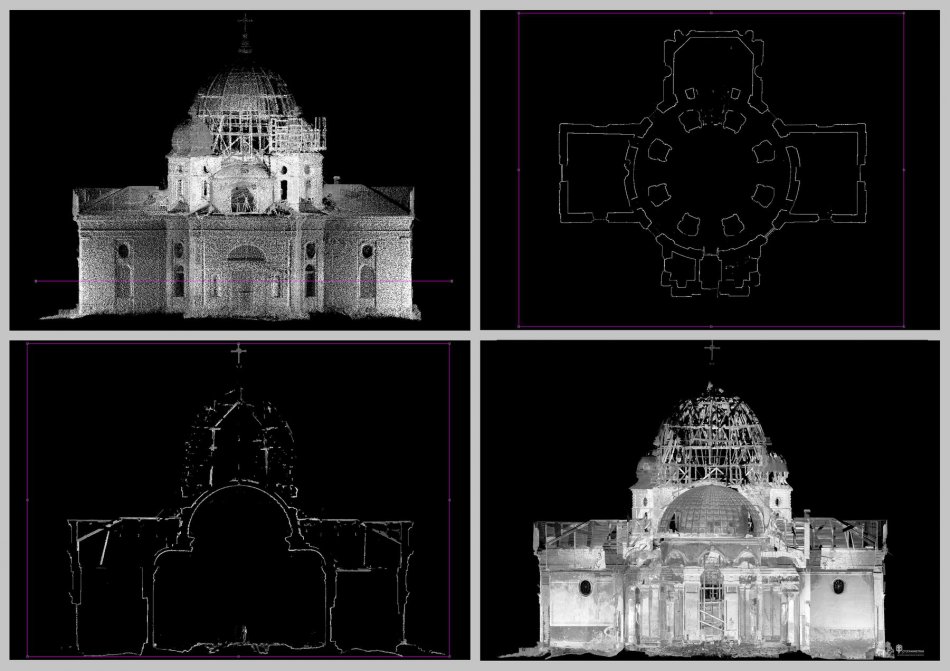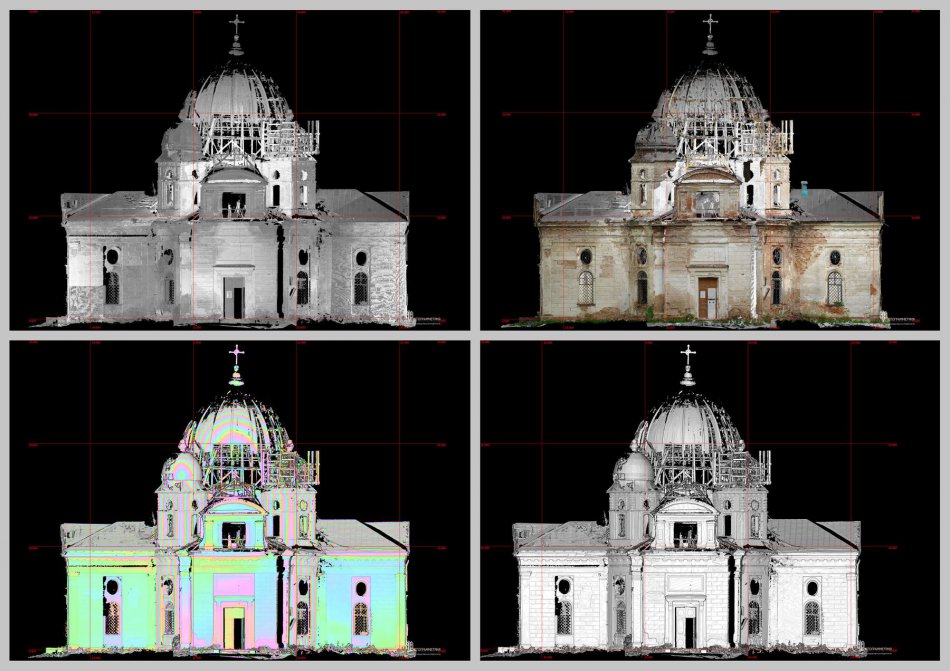Examples
In this section we suggest to examine opportunities of ScanIMAGER Professional products for creation of measurement’s documentation. One of the examples is the Church of Ascension (Belskoye Ustye)

Main features of ScanIMAGER Professional:
• bring together ( register) scans in a single system of coordinates
• color a cloud of points by set of digital pictures
• create ortho-photos, projected on the specified planes
• take the measurements according to the scan
• receive object sections
• receive sections of details
• create planar views of curvilinear objects
• calculate volumes
• cut fragments
• export data to exchange formats
• keep a history of dealing with the possibility of cancellation
Work
with ortho-photos
• create
colored ortho-photo• editing ortho-photos:
- interpolating
- cropping
- delete points
• select contour of volume figures
• calculate squares of given surfaces
• apply different filters:
- Noise correction
- Anti-aliasing/ blur
- pseudocoloring (coloring object depending on inner distance)
- obtaining negative
- changing channels
- subtraction ortho-photos
• superimposing of coordinate grid
• export to graphic formats
Laser
scanning of object.
Object’s photo - the Church of Ascension (Belskoye Ustye)
Example
of pasting marks, creation of a reference network. Scanning.
Data
of scanning.
Scans
from different points of scanning and consolidated.
Point model of object:
Scans of an interior of the church.
Data
obtained from scans.
Cross sections and sections:
Ortho-photos of the church’s façade (grey, colored, pseudo and select contours):
Planar view of the church’s interior:
The
results of processing the scan data.
Drawings (facade, section, plan, details):
3D model of church:
The
ScanIMAGER program complex is distributed in different modifications. Read more
about functional capabilities in Configurations.
 RUS
RUS